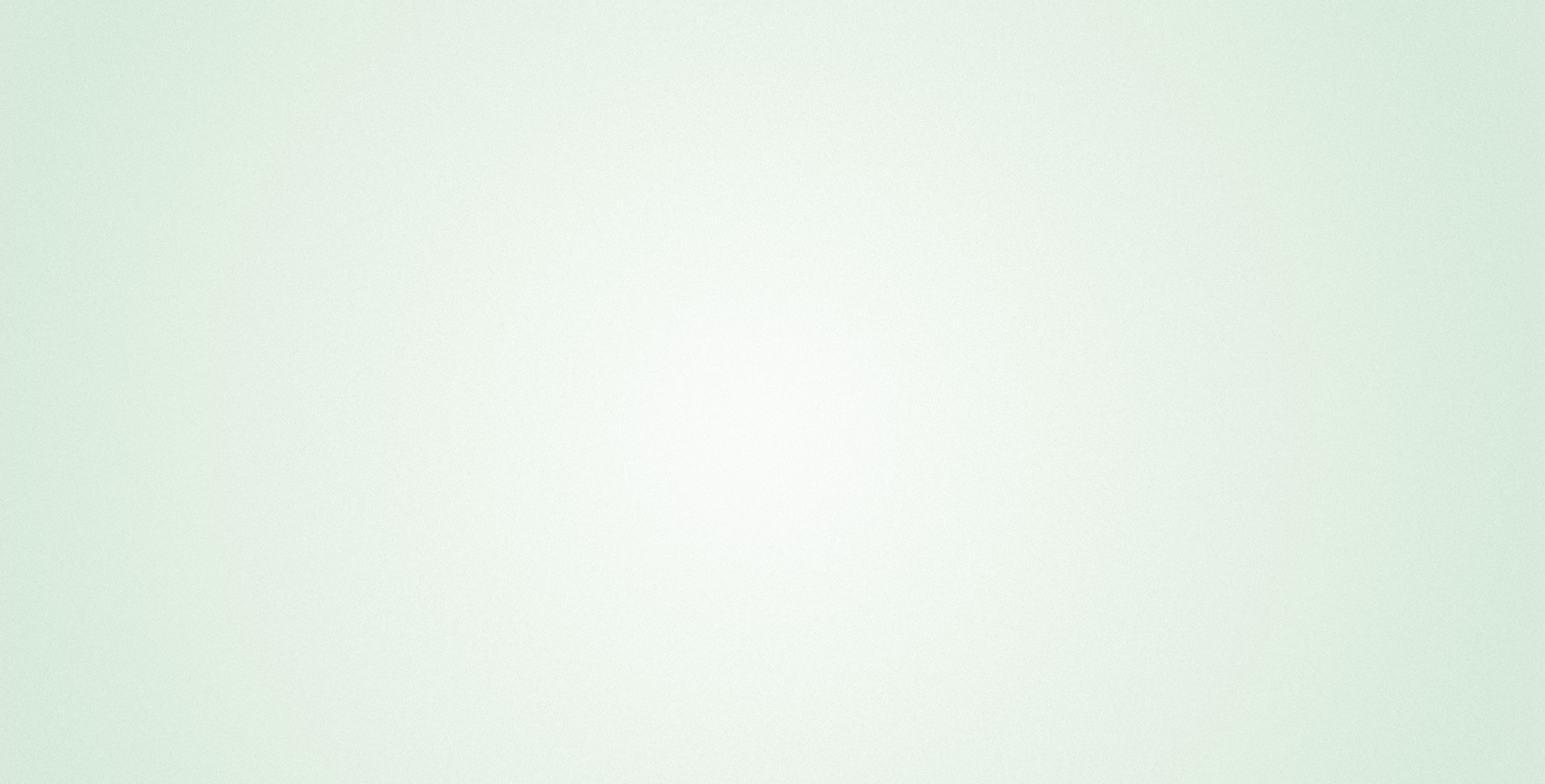In my last blog Export capabilies of biAnalyics, I demonstrated the perfectly integrated export features of biAnalytics:
- Analyze your data in a dashboard
- Export the view into a document
- Continue working and add more data sources in Microsoft Office
biAnalytics gets even more powerful with its Scheduler! Once scheduling is activated in the export component, instead of exporting online, you:
- Choose the export format
- Choose the components to export
- Jump to the scheduler by clicking on the button
- Configure the frequency of the exports (even event based scheduling is possible!)
- Configure the output channel (mail, file server, web services, custom targets)
- Let biAnalytics do the job for you!
With biAnalytics Scheduler, which is accessible via Export Configuration in the Administration view of biAnalytics, you can centrally monitor and change the schedules in the system.
Very soon, the Scheduler will even support automatic refresh and broadcast of biAnalytics Office documents, providing your business users automatically with the most up-to-date data in their presentations and documents!