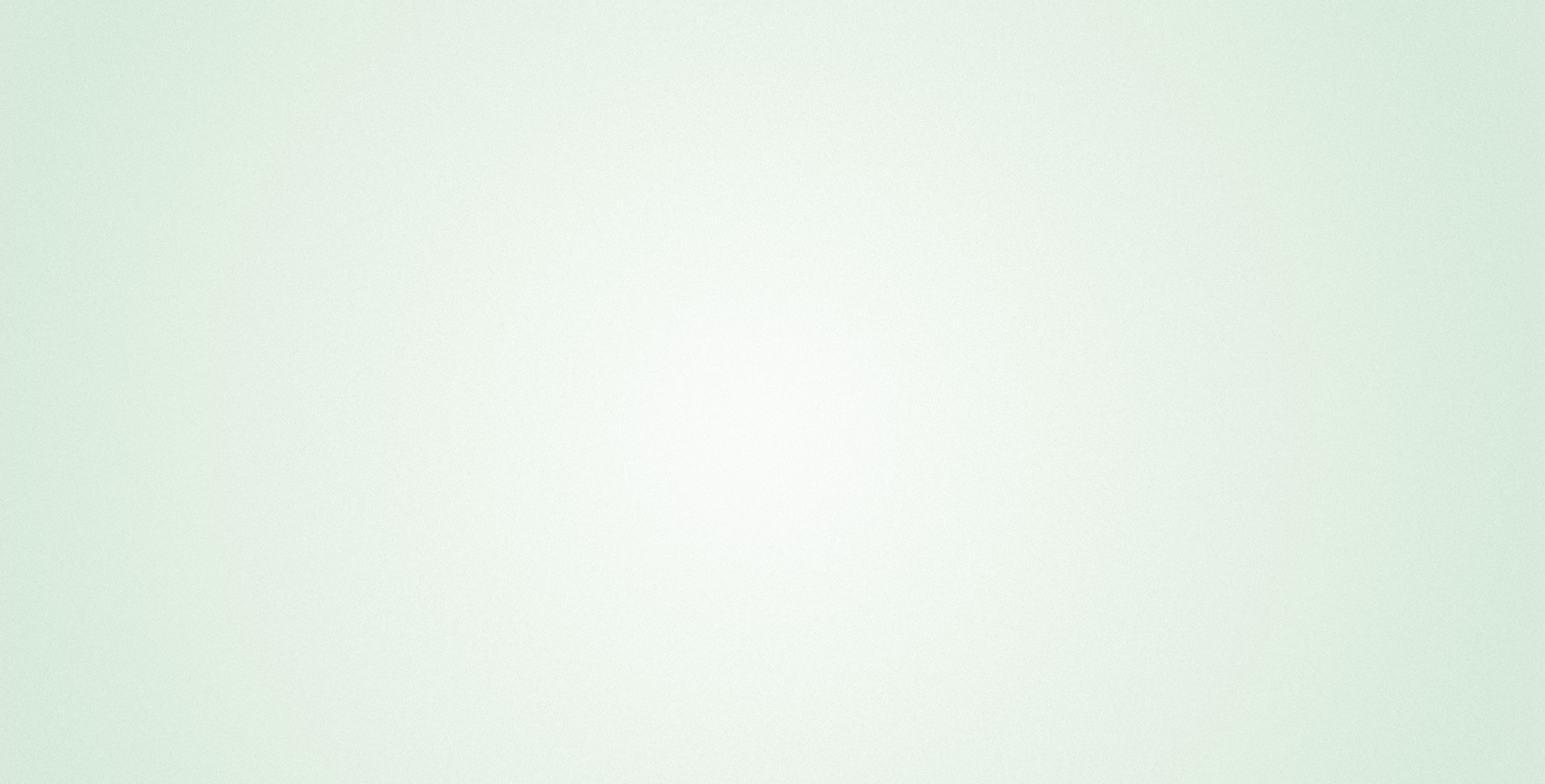BIANALYTICS OFFICE – THE OPTIMAL SUPPORT FOR YOUR REPORTING
biAnalytics Office has been developed to definitively support your reporting. The following 5 steps illustrate examples of how you can simplify and improve creating reports in the long term using biAnalytics office.
1 – ACQUISITION
If you want to carry out a report in Word, a data-driven presentation in PowerPoint or a calculation in Excel, biAnalytics Office is just the thing for you.
Start by acquiring data. This is simple: First select your data sources (e.g. Google Analytics, SAP BW, MySQL) and then the necessary reports.
2 – DATA PROCESSING
You get a preview of your data. Using drag and drop, you can simply exchange different dimensions and axes with one another to generate a new view of the data. The preview updates automatically, as a result you immediately get direct feedback about your OLAP operations. You can set any number of filters and change data views until you see a preview of the results that you like.
Create your own key performance indicators on the basis of the data in your data source or take it a step further and calculate new KPIs from data from different data sources. You can experiment with data until you have found your optimal presentation – the data remains unchanged in the data sources, all transformations are calculated at runtime by our open bi server and leaves the data unchanged at the sources.
3 – VISUALISATION
Choose the most suitable method for your aims from our numerous visualisation options. Build your presentation, management report or spreadsheet bit by bit. Your PowerPoint, Word or Excel file remains connected to the data sources even after closing.
4 – UPDATING
Did you create a report, presentation or calculation last quarter and now want to create the same thing with current figures? This is where the enormous time saving provided by biAnalytics Office becomes apparent. By using biAnalytics to connect to your data sources, you can update all data in your Word, Excel or PowerPoint file with one click of the “update” button.
5 – PUBLISHING
Have you created your report and now want to share it with colleagues or publish it? All data from your source system is saved in the Word, Excel or PowerPoint in offline mode. You can therefore open these even without Internet access. You colleagues do not need to have installed our add-on. All content created with biAnalytics Office can be viewed as regular Microsoft Office elements by you and your colleagues. You only need a biAnalytics Office licence to update data or create further data visualisations from different sources.
Evaluate now
You can evaluate a full version of biAnalytics Web for free for 30 days. Simply register and get 1 gigabyte of free storage in our high performance in-memory database. You have complex reporting requirements? We support you anytime with finding the perfect solution for your problem. We are looking forward to exciting projects!
Evaluate now