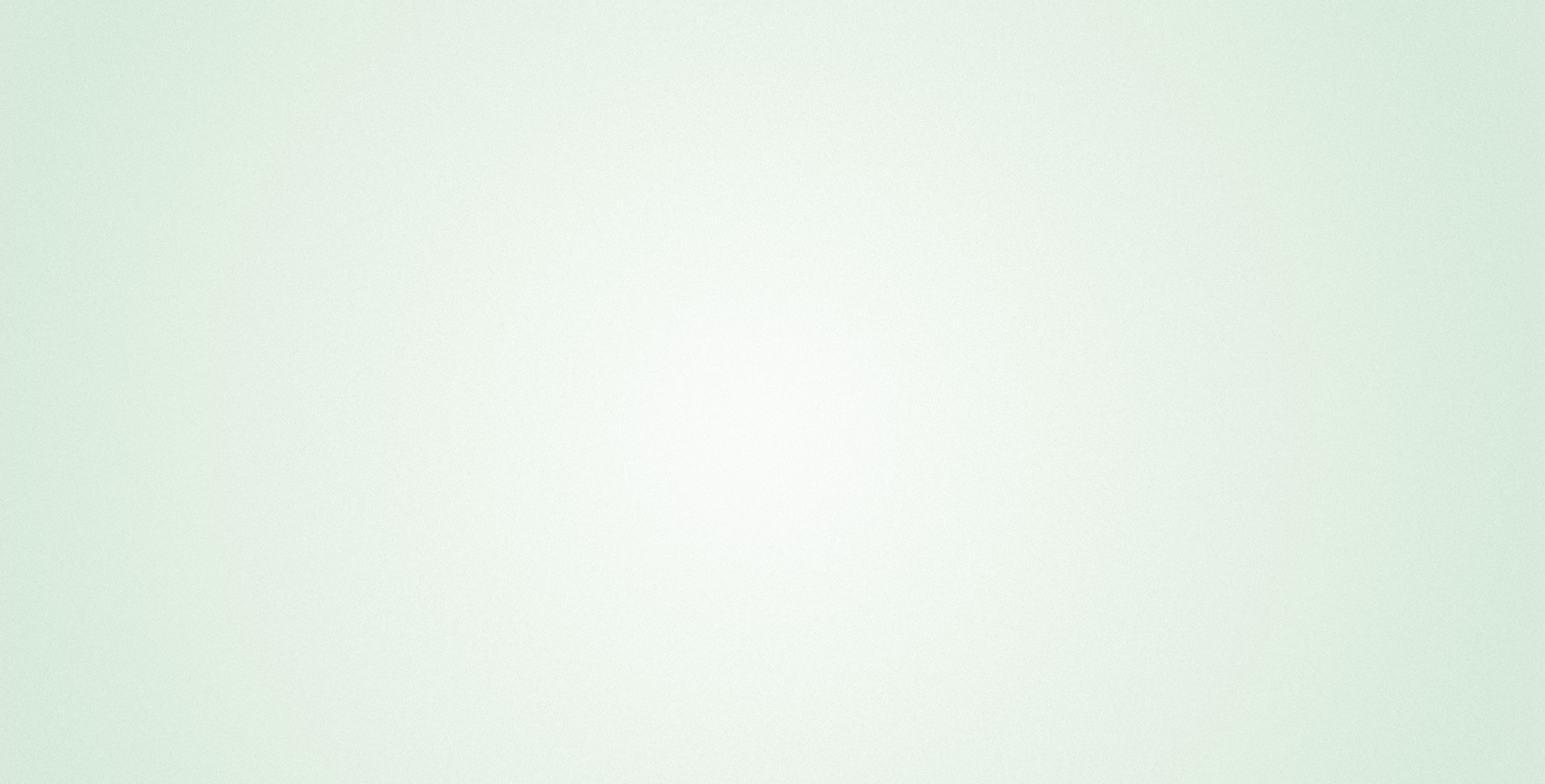Most analytics, reporting and dashboarding tools nowadays concentrate on the online consumption of data. “Digitization of the enterprise” is often misinterpreted as “cloud and online only”.
In consequence, export functions to the widely used Office products is either rudimentary (e.g. PDF and Excel formats) or not existent at all (e.g. Word and PowerPoint formats).
From our point of view, though, this interpretation of “digitization” ignores those plenty of scenarios, in which business users want to consume their analytical data in documents or presentations. Our attitude is strengthened by the experience and feedback we get from our biExport solution, which brings state-of-the-art export capabilities to analytical frontends such as SAP Lumira, SAP UI5 and SAP BW.
Based thereon it was just natural to provide a perfectly integrated, easy to use and powerful export solution also to biAnalytics.
And here is how it works:
- If you add the Export Component to your biAnalytics dashboard, export features are easily accessible via a button on the right side of the pane.
- While export features do not interfere with online analytics, they slide out immediately when needed.
- The export formats can be customized in the design view of the dashboard. You can:
- deactivate individual formats (PDF, PowerPoint, Word, Excel, CSV)
- choose from specific corporate templates, which you can upload to biAnalytics
- choose between direct return (online) and mail delivery
´
- By default the export feature selects all tables and charts to be exported. By simply clicking on the individual components, you can unselect or reselect components. Naturally, this easy-to-use feature also works across pages and across tabs of the dashboards.
- Click on “Export” and you receive the document in the selected format.
- For PowerPoint, Word and Excel formats, we even enable business users to refresh, change and enhance the documents with additional data through our Office addon biAnalytics Office. This is what we call perfect integration of tools!
- A user can even schedule the export of the dashboard if activated in the export component. This feature will be shown in my next blog.