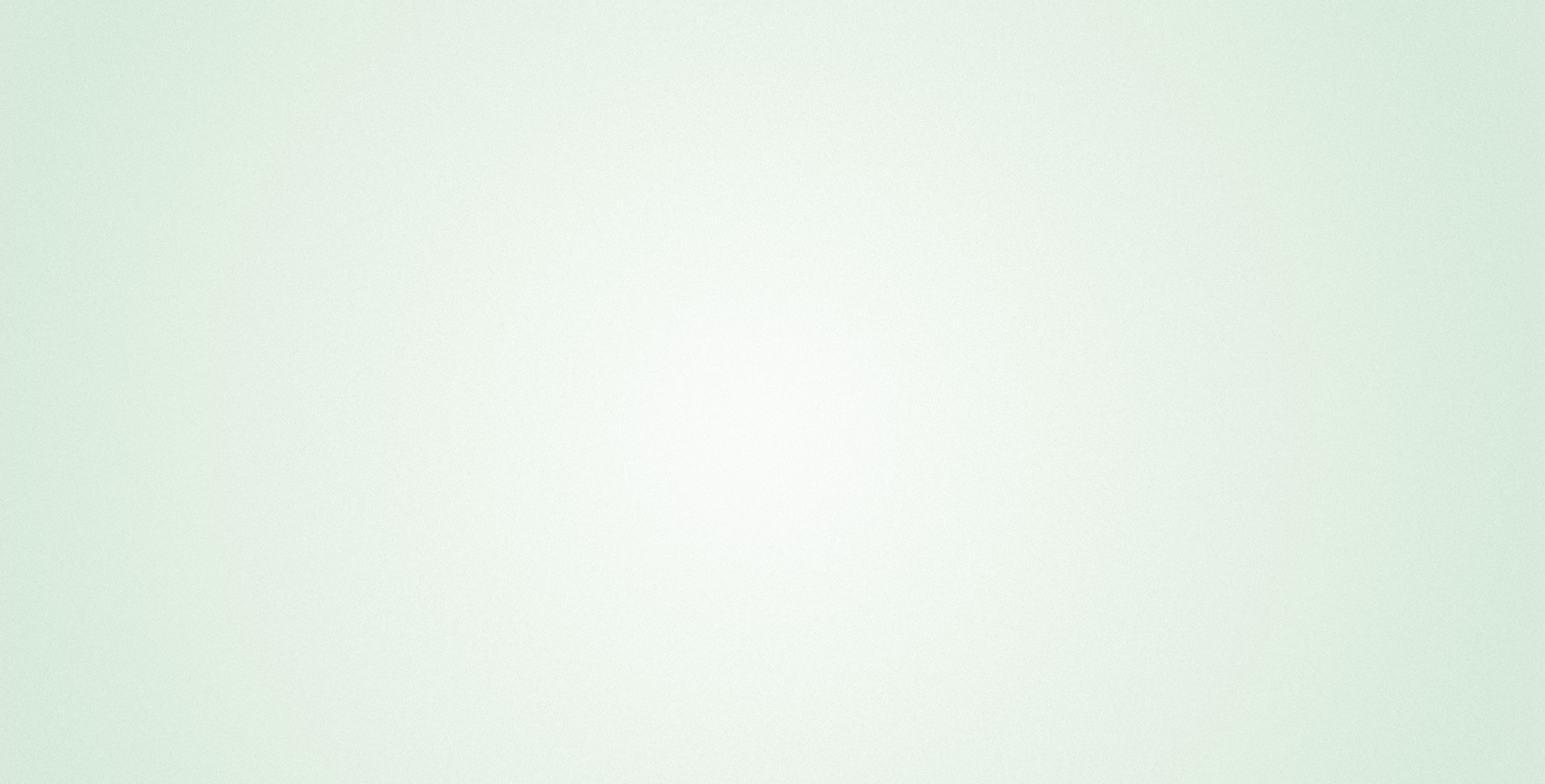With Analysis for Office, SAP offers its analytical customers a very sophisticated tool to show their SAP BW or SAP BusinessObjects data in Microsoft Excel. SAP also provides addins to Microsoft PowerPoint and Word – however, these integrations are rather rudimentary, as our customers and we learnt in various projects.
This is why we created biAnalytics Office. This addin to PowerPoint, Word and Excel supports business users in their processes, by seamlessly integrating to the Microsoft Office products and providing additional data functions where needed.
As a consequence, our customers create reoccurring management presentations and risk report documents with 70+ SAP BW queries just once. And refresh the data monthly with just one click!
Here is a detailed comparison between SAP Analysis for Office and biAnalytics Office features.
For a detailed introduction on how to use SAP BW data in Microsoft Office, you can read my blog post https://bianalytics.cloud/blog/bianalytics-office-easily-show-sap-bw-data-in-powerpoint.
| Feature | biAnalytics Office | SAP Analysis for Office |
| General | ||
| Addin to Excel | YES | YES |
| Addin to PowerPoint | YES | RUDIMENTARY |
| Addin to Word | YES | NO |
| Designed for heavy usage & huge data amount | YES | NO |
| Save to central repository | YES | YES |
| Save to local document | YES | YES |
| Refresh document | YES | YES |
| Data sources | ||
| Insert data source postssdsdsad | YESt SAP Queries w/o restrictions BO universes 50+ other sources |
SAP Queries BO universes |
| Upload flatfile source data | YES | NO |
| Create own database view | YES | NO |
| Full query variable support | YES | YES |
| Create own variables | YES | NO |
| Create own hierarchies | YES | NO |
| Transform data (filter, sort, hierarchy) | YES | YES |
| Create own keyfigures | YES | NO |
| Save transformed data as view | YES | NO |
| Combine data sources (also across systems) | YES | NO |
| Toggle display (key/text, decimals, totals) | YES | YES |
| Visualization | ||
| Insert table | YES | YES |
| Split table across pages / slides | YES | YES |
| Define own exceptions | YES | NO |
| Insert PowerPoint Chart | directly | only from table |
| Chart styling via PowerPoint | YES | YES |
| Insert meta info | YES | YES |
| Insert maps | YES | NO |
| Interactivity (filter checkboxes / dropdowns & drilldown via context menu) | YES | NO |
| Insert text elements into floating text | YES | NO |
| Move objects around | freely by Copy & paste | via „Move“ option |
| Publishing | ||
| Multiply chart by dimension values | YES | NO |
| Multiply document for different dimension values | YES | NO |
| Schedule Generation | YES | YES |
| Integration with Lumira Designer | YES | NO |