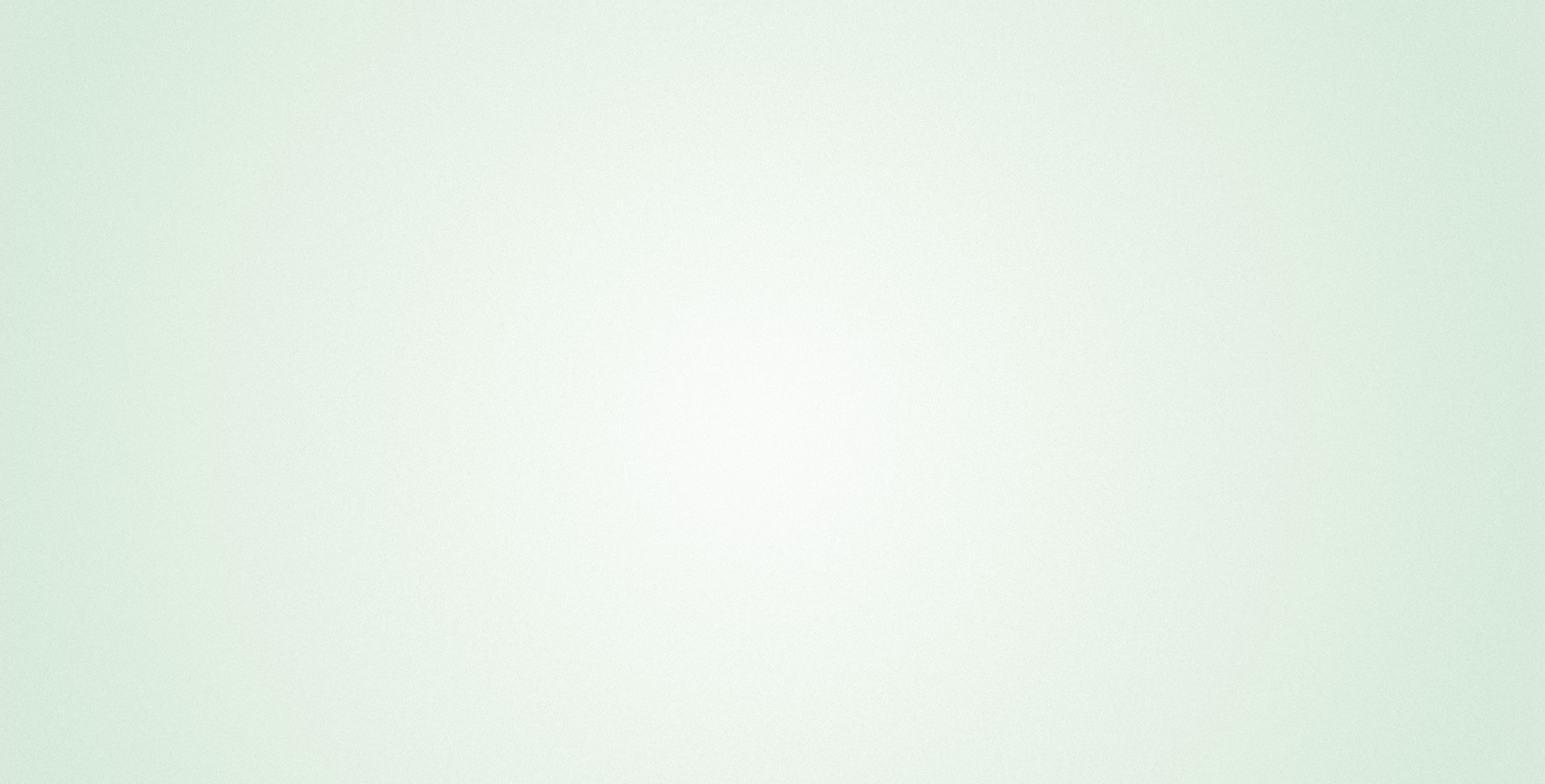We just released open bi Office Analytics version 3.0 which includes a ton of new features and a completly new design.
Here are some of the most important new features:
New Native Chart Item
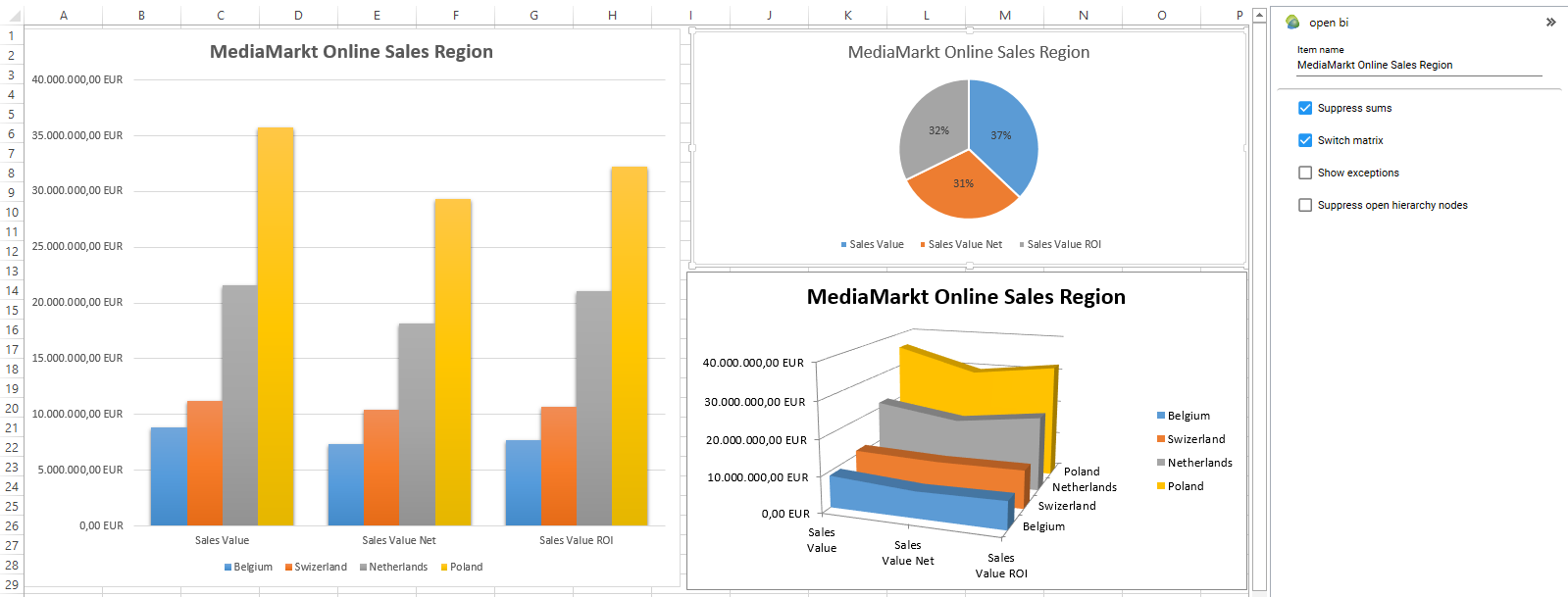
It is now possible to visualize your data with the native Microsoft Office Charts and design them with the options and styles you already know.
Read more about this feature here.
New Text Item

With text items you can embed your data directly into the document. For example you can just show off your most important keyfigures on a PowerPoint slide or embed them inside a monthly Word report.
Of course they will update automatically if you filter or refresh the datasource.
Read more about this feature here.
New Taskpane for faster item configuration
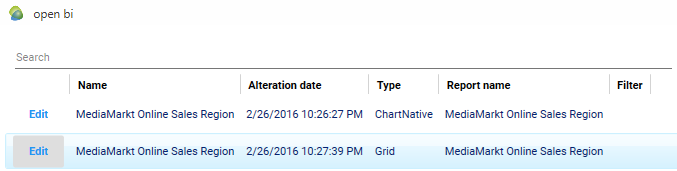
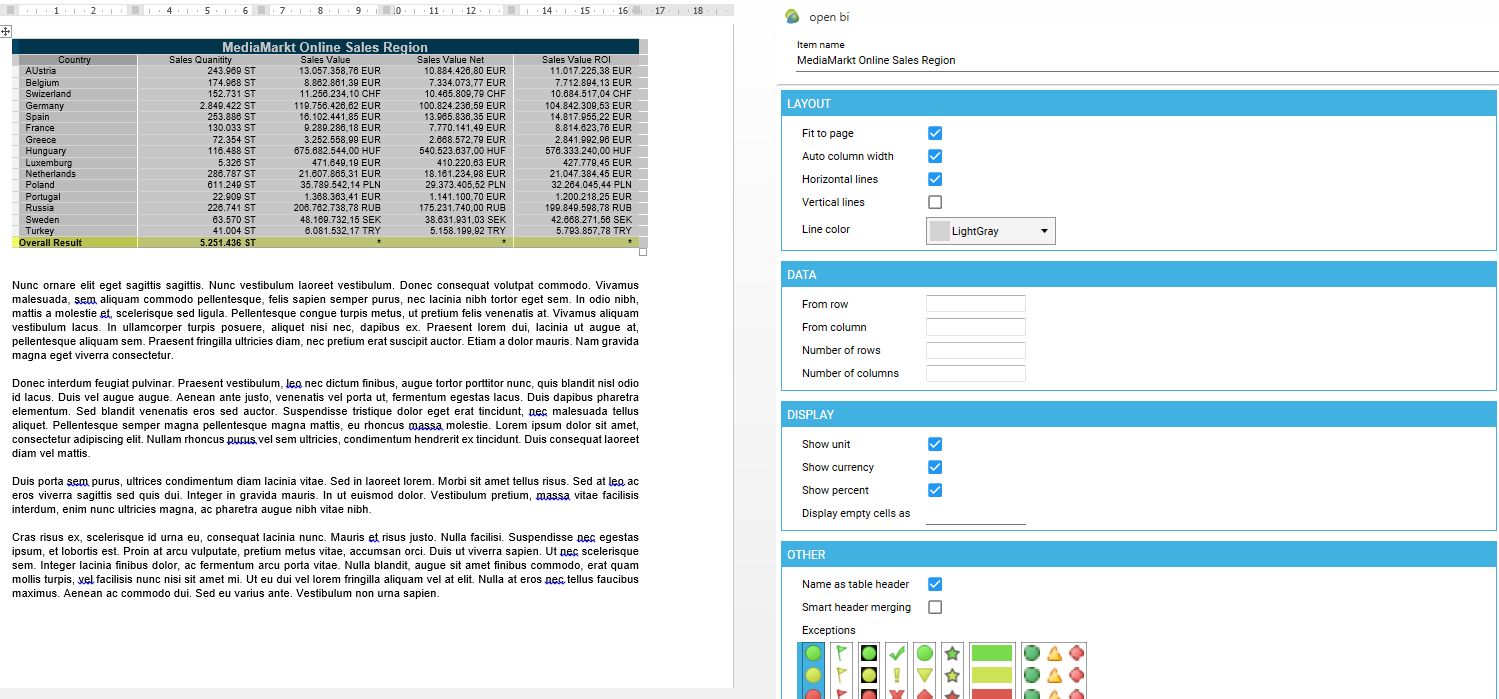
The new task pane makes it even easier to configure the open bi Office Analytics Items.
Just click the edit button on any item in the task pane list and Microsoft Office will jump directly to it and you can configure it right there.
Complete new and lighter design
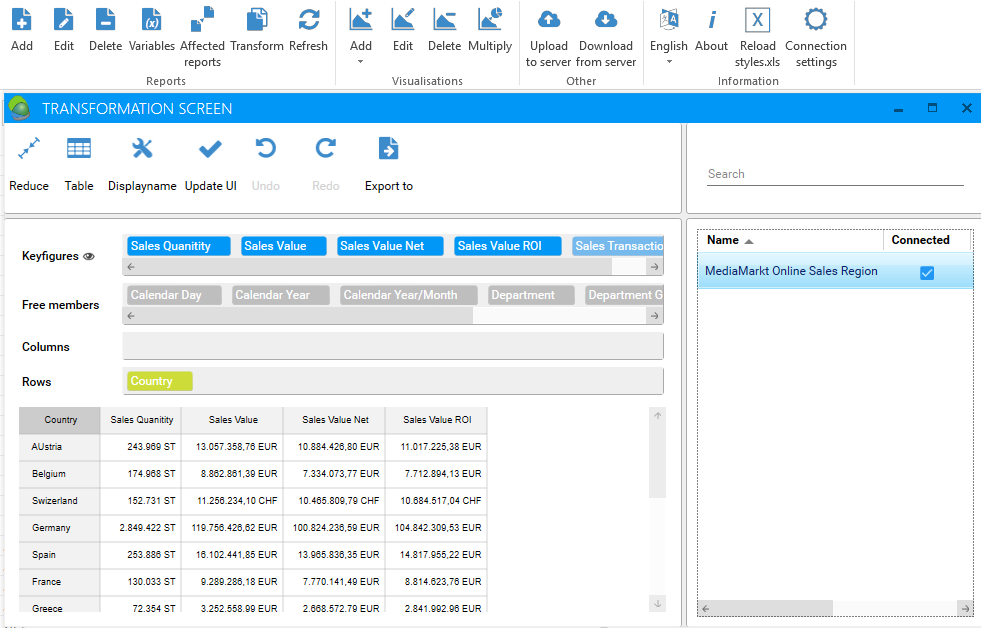
All icons have been redesigned to be more consistent and lighter than before.
Remember password
Tired of typing your password over and over again to login to the open bi Server?
Now you can just check the "Remember Password" checkbox and open bi Office Analytics will automatically login to the open bi Server the next time you click connect!
You can download the new version from here after you are logged in.
If you don't have an account yet or want more information about open bi office Analytics checkout office-bi.com